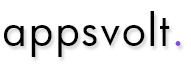What’s new in .Net 7? Top features of .Net 7 and how to upgrade to .Net 7

✖


Appsvolt is a Top Software Development Company in New York, committed to delivering.
We offer:- Custom Software Development
- IT Staff Augmentation & Remote Developers
- Project Management & Software Product Development
- Technology Consulting
SCHEDULE A CALL
What’s new in .Net 7?Top features of.Net 7 and
how to upgrade to .Net 7
.Net 7 is the latest iteration of Microsoft’s open-source, cross-platform development platform. It is the successor to .Net 6, which was an excellent development platform in its own right. This latest iteration was released in November 2022 and boasts several improvements over its predecessor. Here are the most important ones.

Top Features of DotNet 7
Whether you’re an experienced programmer or a beginner, you’re probably curious about what’s new in .NET 7. Aside from the usual improvements in stability and performance, some other cool new features can make your life as a developer a bit easier.Faster Lighter Apps Native AOT
Native AOT is one of NET 7’s best improvements over its predecessor. Native AOT (or Native Ahead-of-Time) is a feature that allows the generation of code at compile-time rather than run-time. This means that programs will begin to run the moment the operating system places them in memory. Native AOT can only produce native artifacts and has no external dependencies. No external dependencies ensure a faster startup time, faster rendering, and less memory consumption. It also allows for restricted platform access and a smaller disk size. The smaller disk size makes it a good choice for applications with a long startup time. It also unlocks new form factors.System.Composition.Hosting
For years, the .Net has been a boon to developers of all stripes. Its slick APIs have made it easier to write robust applications and get them to compile. But what’s the best way to go about doing this? The answer is a mix of creativity and a lot of trial and error. First, you must decide what type of architecture you want to build. Then, it’s a matter of figuring out which parts you want to use and which you don’t. You can do this in several ways, but the best approach is to create a composition that uses well-defined and available parts.Observability
Observability is a new feature in .Net 7 that enables developers to find information about what’s happening in the system. It is a great way to identify problems quicker, which can help reduce downtime and increase customer satisfaction. In addition to giving developers a better understanding of their applications, observability also provides a centralized, shared view of the system.The Union of Blazor and .NET MAUI
Microsoft is attempting to combine the best of both worlds by leveraging the power of both Blazor and.NET MAUI.This combination will provide users with familiar paradigms and APIs while providing them with a design-time experience. Design-time experience is an excellent example of how you can use the power of both technologies to build better apps.- Blazor Hybrid: Blazor has been making significant strides in recent years. Blazor includes support for WebAssembly, dynamically generating SVGs, and cleaner ways to organize JS interop. The functionality allows users to create native applications that run on four operating systems, including Windows and Mac. It also enables Blazor components to be registered in Angular or React applications.
- Blazor WebView: BlazorWebView is a control that points to a Razor component. This component can check what OS the application is running on and render the UI based on the capabilities of that platform. It also has a button that can trigger a binding change.
- XAML: XAML is Microsoft’s proprietary markup language. It is a declarative way of laying out a page and is also helpful in reacting to changes in the data underlying the page.
Cloud Native and containers
During Microsoft’s Build 2022 conference in May, the company announced Azure Container Apps. This tool allows developers to create and run applications in containers. It works with Kubernetes. Kubernetes is an open-source system for managing applications. It can scale and orchestrate applications, manage workloads, and schedule them to the cloud. It is a de facto container orchestrator. It has contributions from Amazon, Cisco, and Microsoft.The Benefits of Upgrading to .Net 7
.Net 7 is an exciting release of Microsoft’s programming language that provides various benefits. It’s an excellent platform for developers looking for performance, simplicity, and modernity. It’s also a perfect choice for cloud-native applications.Unified
Using the .Net Stack as a development platform can be a tad cumbersome. As a result, best practices in development are the order of the day. One such best practice is to build a standardized set of tests to be used by all developers.Modern
Fortunately, Microsoft made the transition to .Net 7 simple and enjoyable.The company also rolled out a suite of tools and services to make the process snooze-proof, i.e., no muss, no fuss. In addition, unlike its predecessor, the new framework is backed by a long-term support plan..NET is for cloud-native apps
.NET is for cloud-native apps because it helps you build reliable, scalable, and highly functional applications. It also takes advantage of the cloud’s elasticity, enabling you to create more dynamic and dedicated applications. Using this technology, you can build and deploy applications more easily and quickly.Simple
The most impressive part of the whole exercise is the plethora of new features it brings to the table. It’s also an excellent time to take stock of your current hardware and get an eye on the replacements. Likewise, you’ll also need to take stock of your existing development tools.Performance
There are many new features in Microsoft .NET 7, including improved Linux support and enhanced HTTP/3 support. These features will improve performance and enhance authorization, authentication, and scaling for cloud-native apps.How to upgrade to .Net 7
There are, fortunately, steps you can take to upgrade your ASP.NET applications to .Net 7. This section covers the first two steps: Preparation and Upgrading the project file. Then we will look at the third step, Upgrading the project source, and the fourth step, Testing and Deploying.Step 1 is the Preparation
Whether you’re upgrading a single project or a large solution, there are three basic steps you need to take:- Understand the project’s dependencies, including third-party packages and other projects.
- Upgrade the project’s contents, which include source code and other assets.
- You need to test the project to make sure it works as intended.
Step 2 is Upgrading the Project File
Fortunately, there are tools available that can help you automate the upgrade process. These tools include the Incremental Migration Tooling and the Upgrade Assistant. In addition, they can automatically apply fixes to the source code. However, while these tools are great, they cannot replace the manual effort involved in the upgrade process. For example, you may have to rewrite some code, which requires significant time and effort. You can also update your NuGet packages to make them compatible with the new .NET target. In addition to manually updating your project file and NuGet packages, you may also have to update your code and config files. The ability to manually update may be necessary because of breaking changes or outdated features. In addition, your test suites should also be updated. Updates are critical because your web applications will differ significantly from the .NET Framework.Step 3 is Upgrading Project Source
The Upgrade Assistant can automate the process of rewriting project files to the SDK-style format. The Upgrade Assistant includes reading and updating assemblies and config files and applying the appropriate fixes. The upgrade tool will even detect the target.NET platform and make recommendations on how to upgrade your project.Step 4 is “Testing and Deploying”
During this step of testing and deploying your web application, you’ll perform a series of automated testing procedures to ensure the functionality of your web application. These testing procedures typically include integration, unit, and smoke tests. Smoke tests are automated, browser-based tests that run on the production website, ensuring that crucial functionality works. The deployment pipeline is a series of automated processes that automatically trigger the deployment process after successful testing, validation, and integration.It can be difficult to get started with the new tooling available in.NET 7 though by following these steps you can easily upgrade to .Net 7. As previously stated, .Net 7 contains some critical updates, and your ASP.Net application will differ significantly; therefore, you must upgrade your applications .Net 7. Contact us today to upgrade your ASP.Net application to .Net 7. Our skilled DotNet development team will ensure a simple and straightforward upgrade.
Tarak Prajapati
Microsoft .Net Expert and a decade plus experience in Project Management & Software Development. IT Healthcare Domain Pundit