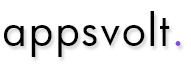Angular 14 with New features and Updates

On June 2, 2022, the Angular community released the latest version- Angular 14. This is how the improvements are implemented with the release of Angular 14, from switching to 100% Ivy in the previous release of Angular 13 to the inclusion of new features in the Angular Component dev kit (CDK).
Single-page client apps utilising the Angular framework or platform are used to build single-page client apps. There are a number of TypeScript libraries included in this language, which you may import into your apps. The essential and optional app features are implemented by these libraries. The fundamental building pieces of Angular are referred to as Angular components and are organized into NgModules. An Angular app is represented by a group of NgModules, which is a set of code that works together.
Appsvolt provides Angular Application Development services and it includes UI/UX Development, App Migration, Custom Plugins, and Maintenance.
What’s new in Angular 14?
Numerous additional features and bug fixes included in this edition come straight from community members. The Angular 14 release included a number of significant changes, including the removal of support for IE11 and an update to TypeScript 4.4. Let’s take a look at the new highlights of Angular 14.

Standalone Components streamline Angular
One of the significant developments made possible with the introduction of Angular 14 is this. The process of creating Angular Apps is made considerably simpler and easier with the advent of standalone components.
The developer preview of a new method of creating components without the NgModule, i.e., Standalone Components-is now available. Standalone components do away with the necessity to use NgModules. This feature is currently accessible in a development preview, which means that it may change before becoming fully stable. The future process of creating Angular Apps may be significantly changed as a result of this modification.
Typed Forms
When using Angular, there are two alternative methods for managing the forms. Either the template-driven technique or the reactive approach can be used to develop them.
Only reactive forms are eligible for this brand-new Typed Forms functionality. Form controls, groups, and arrays all contain type-safe values. It enhances the general ” type” safety of the Angular-developed applications. The new designs make it easy to switch to typed forms, so you can gradually add typing to the forms you already have.
Streamlined accessibility for Page Titles
Your page title while creating apps clearly conveys the information on your page. With the introduction of the new Route.title property in the Angular Router in the previous version of Angular 13, adding titles was made easier.
With Angular 14, adding a title to your page no longer necessitates additional imports.
The Angular CDK now has new primitives
A complete set of tools for generating Angular components is offered via the Component Dev Kit (CDK) from Angular. The CDK Menu and Dialog have been moved to the stable version of Angular 14.
In Angular 14, more CDK primitives were added, which made it possible to make custom components that could be used in more places.
Angular DevTools may be used offline
You can now use the Angular DevTools debugging extension while offline. The extension can be found under Mozilla’s Add-ons for Firefox Users
Enhancements to the Angular CLI
Autocomplete is a fantastic feature in Angular 14! Errors on the command line are frequently the consequence of typos made when inputting your code. Version 14 of ng completion now has real-time type-ahead autocompletion to address this issue. Some of the other features are better ways to control the cache information with the ng cache and more information about analytics with the ng analytics.supplemental injectors
Angular 14 lets you give an optional injector when creating an embedded view with ViewContainerRef.createEmbeddedView and TemplateRef.createEmbeddedView.
Upgraded built-in
Angular 14 now uses ES2020 by default and adds support for TypeScript 4.7, enabling the CLI to deploy smaller code without upgrading. You may now link to protected component members straight from your templates, which is another notable Angular 14 feature. This allows you to manage the public API surface of the reusable components.
Advantages of Angular 14
Improved performance
The Angular team has changed the way their dependency injection engine works to improve next-level performance. They did this by making the generated objects smaller bundle and improve lazy loading. They have also enhanced tree shaking to remove unused code from the angular application.
Application Performance Monitoring
Angular CLI now provides an Application Performance Monitoring (APM) feature that provides insights into your application’s performance metrics like CPU usage, memory consumption. etc. at runtime. You can use it by installing the nox-per-plugin package via pm or yam command line interface (CLi).
Improved support system for ESBES7 features
Angular has improved its support for ESB/ES7 features like Classes and Decorators, making use-shite easier when using them.
Improved Error Handling
Angular 14 adds a new way for error handlers in component templates to be executed.
Offline Compilation
Offline compilation grants the Angular application build time instead of running it in a browser during development. This increases productivity by reducing developers time to get started with an application because they don’t need to wait for the browser’s compilation process during the development stages.
The difference between Angular 13 and Agnular 14
Angular 13 has a new view engine called Ivy that makes tree shaking possible like React does, which means you can remove unused code from your application during the build process. Ivy also does not require a runtime, so it’s more optimized than the previous view engine (Bazel).
Furthermore, Angular 14 added support for Progressive Web Apps (PWA) through Service Workers and Push Notifications (web notifications). It also added an offline mode for PWA where you can use service workers to cache your app’s resources even when there’s no internet connection available.
Moreover, Angular 14 has introduced RTL (right-to-left) support in its forms module. This makes it easier for developers with languages such as Arabic or Hebrew. This also creates forms without worrying about directionality issues and layout changes due to RTL languages being read right-to-left instead of left to right.
Also, fixes and security patches that were found by the community after Angular 14 was released have been added to Angular 14.
How to upgrade to Angular 14?
Step 1: Download and install the most recent version of Angular CLI – You can install the Angular CLI with npm or Yarn: npm yarn global add @angular/cli install-g @angular/cli
Step 2: Create a new project The easiest way to migrate your existing application to Angular 14 is by creating a new project using the ng new command: ng new my-app-outing
Step 3: Update the package. json-update your package. son file with the following script section: (+”build*:”ng build, +”test’:”ng test, +”lint’:”ng lint’, +”e2e”:”ng e2e)
Step 4: Run ng update on your new project: Run ng update in a terminal window and wait for all packages to finish downloading. Once completed, “Upgrade success! In the console window.
Our proficient team has in-depth knowledge of and experience working with Angular. Hire an Angular Developer now using our IT Staff Augmentation and Remote Developer services.
In this article, we tried to familiarize you with the latest features of the Angular framework. We hope that through this article, you have come to know what’s new and cool in the Angular world. If you are looking to develop an application using Angular, feel free to Reach us.
Rajnikant Vyas
Experienced in cutting-edge Technologies Node JS, Angular, ExperssJS and VueJS. He believes that sharing knowledge is the best way to learn and grow as a developer. In his spare time, he is interested in traveling, and playing cricket.